Quick and easy tutorial with video guide on how to download and install forge 1.18.2 to your Minecraft launcher.
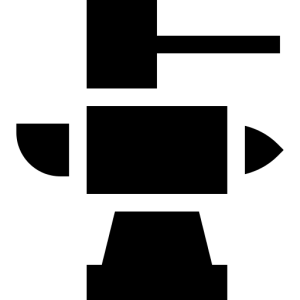
Video Guide To Install Forge 1.18.2
Simple Guide To Install Forge 1.18.2
- Download Forge 1.18.2 from the here.
- Open the downloaded jar file and double click it.
- Choose install to client. Then wait for it to load.
- Open your Minecraft launcher.
- Select Forge 1.18.2 from the installations options.
Now if you dont find it in your playable installations (where you normal choose the version to play) then go to the top of your launcher and click on installations. Make sure modded is ticket on the top right and then simply create the installation forge 1.18.2
Other Minecraft Tutorials
-
What Are Minecraft Mods and How To Use Mods
5 (1) A simple explanation of what mods are in Minecraft, how to use them and the best places to download your mods for free. What Minecraft Edition Can Use …
-
10 Best Minecraft Plugins For 1.19+ With Guides
5 (7) Lets take a look at the top 10 best plugins for 1.19 Minecraft servers. We also have a video to show all 10 plugins. Top 10 Plugins For …
-
How To Install Forge 1.19.2 on Your Minecraft Launcher
3.7 (3) Installing Forge And Mods To Minecraft In Minecraft Java edition you have many mods you can use for free on your Minecraft worlds. (For Bedrock you can use …


