Minecraft Plugins Links
Geyser & Floodgate Plugins
Geyser and Floodgate are two popular plugins that you can use to make your server cross compatible with both bedrock and java. Ill leave both separate links as floodgate is sometimes harder to find and can lead to some confusion.
How To Install Geyser & Floodgate
- Download the plugins.
- Stop your server.
- Upload the plugins to your servers plugins folder.
- Start your server, then stop it.
- Find the geyser.yml file and insert your server port to replace the original one in the file.
Plugily Minigame Plugins
These guys create some really good Minecraft mini-game plugins that are developed really well. From Murder mystery to villager defence, bridge and even build battle. Ill leave a link to their main site where you can access all their Minigame plugins and find out more information.
The most updated version are found on the discord page under the downloads section.
You can also use these plugins on a cross platform server by using geyser & floodgate, this post shows each minigame well.
How To Upload The Minigame Plugins
- Download the required plugins (download link below)
- Stop your server.
- Upload the minigame plugins.
- Start your server back up.
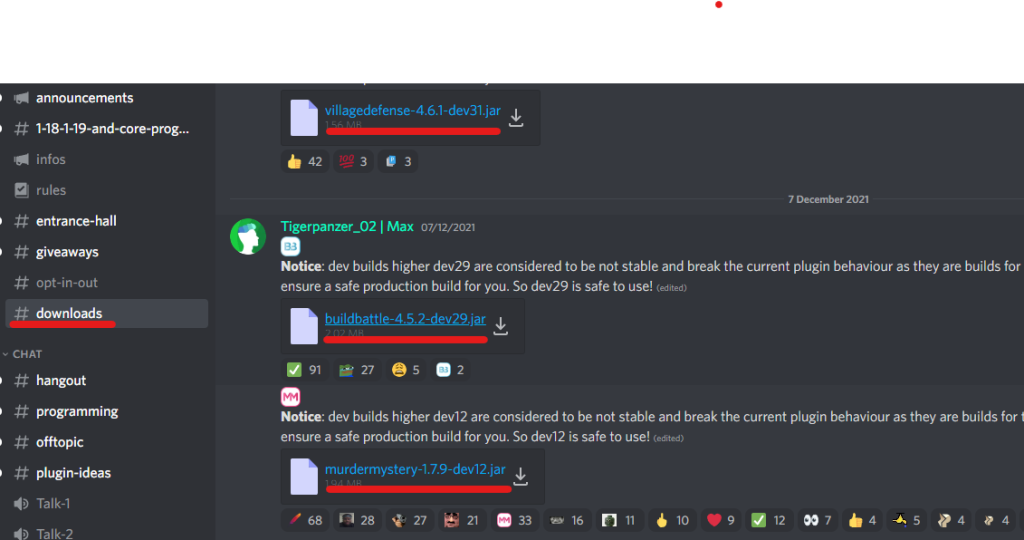
ViaVersion Plugins
With ViaVersion you can allow players to join if they are on a newer version than your using on your server. You can also use ViaBackward to let players on with lower versions than you. By downloading both plugins your able to let players with both lower and higher versions to join your server.
How To Install ViaVersion/Backward
- Download the required plugin/plugins from the buttons below.
- Stop your server.
- Make sure your using either a Spigot or Paper jar.
- Go to the plugins section and upload both plugins.
- Start your server back up.
Minecraft Information Websites
Minecraft Fandom
One of the greatest websites for information on item data, crafting, the history of items and so much more. This is great for detailed information in each subject with everything associated with it been able to be found.
Dig Minecraft
I probably use this the most out of all of these links. This site not only has up to date information but everything you need to know. As someone who likes to program commands blocks, function and stuff like that this is essential for item id’s, correct names and such things.
Mods and Modpacks
Planet Minecraft
Planet Minecraft is a great site for not only mods but other add-ons and info for Minecraft. You can find lots of mods for java version and even some for PE as well. They are user created mods an uploaded by users so its always better to play it safe and check the files through virus total. You can also find free maps, skins and plenty of forums for Minecraft.
CurseForge
One of the largest, most well known and safest way of downloading mods either singly or by modpack. They also have the amazing new launcher where you can download and play whole modpacks with only 1 click. You can find anything from all the mods, FTB mods, RLcraft, Valhesia and many more well known packs. Go to CurseForge | Download CurseForge Launcher
FTB Feed The Beast
Newer to the scene but no beginner the FTB site has all the FTB Modpacks ready to download. They also have a great launcher option so you can also download and play your favourite Modpacks with 1 click.
MCPDLE (For PE)
The most well known free mod site for PE version of Minecraft. This site has some good mods but be careful and always check the file with Virus Total first. You can also find maps and skins here. We also have a great article on the best mcpe gun mod here.
Map & World Editing
Minecraft World Painter
This amazing program lets you design whole worlds or maps, change generation, add custom biomes and like the title says allows you to paint your own world. You can change every aspect of the generation, the colours and even import and use different aspects like trees and other custom made downloads you can find for it. You can also easily convert these worlds from Java to Bedrock using programs like MCC tool chest or Je2b2.
Amulet World Editor
This amazing software is free and allows you to edit worlds in both Java and Bedrock edition. You can copy and paste part of the world. Unload chunks on your map and even change biomes on selected parts of the map.
Minecraft World Converting
MCC Tool Chest World Converter
Mctoolchest or mcctoolchest, although a bit outdated is still a great way of converting worlds or finding chucks and clearing them from your map. Finding MCC tool chest is quite hard and ive had to use the wayback machine to find the page but low and behold. The link is below for the free download.
JE2BE Minecraft World Converter
Straight from the Microsoft app store here you can download this for free and convert any Java world into Bedrock and Bedrock world into Java quickly and easily. This great Minecraft world converting tool is the most up to date and completely free way to convert a world in Minecraft. For a written guide on converting your world click here.
Chunker Minecraft World Converter
The official converting method by Minecraft. Chunker is a free and easy way to convert Minecraft worlds over from bedrock to java or java to bedrock.
Minecraft Add ons
Bridge
This is an amazing free program you can use to create Minecraft functions, Minecraft add ons, Minecraft texture packs and many amazing features all Minecraft creators need to make some add on packs. Keep an eye our on the Minecraft tutorial page as we will soon have video tutorials on making functions there soon.
Jdog Bedrock Add-ons
Find some of our custom created addons here and download and use them for free! All addons come with instruction on how to use them.

Minecraft Texture Packs & Images
Modding Minecraft can be fun as you can change almost every aspect, from behaviours to textures and even your GUI.
Here you can find links for texture pack downloads for Bedrock, Java coming soon. For a guide on how to create your own bedrock texture pack check out this tutorial.
Download links for both the texture pack and paint.net are below the video with instructions.
First download the vanilla texture pack.

Now we need to download paint.net to edit these images easily and for free to use for our Minecraft texture pack.
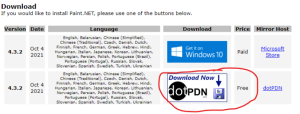
Once you click on the free download option, on the next page click the Free Downlaod Now pain.net 4.3.2. option or whatever the current version is.

Download Vanilla Pack | Download Paint.net
Free Minecraft Pictures
Another awesome free tool on jdogofficial.com. Get free images to download and use for your thumbnails, videos or anything else Minecrafty and all for free! No sign up required, just check what you need and download it!
