Tutorial with Jdog on How To Use The /Event Command in Minecraft Bedrock Edition. Compatible with PC, Xbox, Nintendo Wii, PlayStation.
Video Tutorial
How Can I Use The Event Command?
You can use it to change a specific event on an entity in Minecraft. All entities have different events that they can perform in order to suit the game. All entities dont hold all events so you need to make sure the event and entity are compatible before trying the command.
Also as you saw in the video tutorial we will use the event “age grow up” on a villager as villagers are able to to change from child to adult.
When was It Added to Minecraft?
On the 1.16.100 update we received a number of commands. Event being one of them and added a whole different feature we were unable to use before.
In contrast to the summon in entities however making them change their event on bedrock whilst in game is a great new feature.
How to Use the Event Command in Bedrock Edition
To check out the syntax you can simply type /event in game (with cheats turned on) and you will see how to fill it in.
We will go through some examples now to make it a bit easier to understand
/event entity <target: target> <eventName: string> is what you will see upon entering the command.
So for example if you want to effect every entity to try one spawn event you can use.
/event entity @e calmed_down
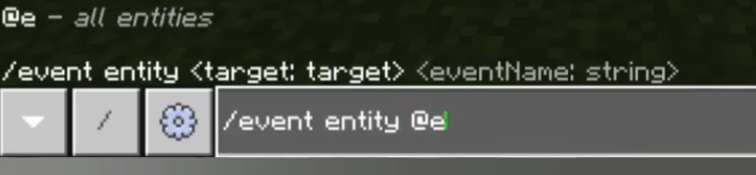
With this command you will try to execute it to every entity and the event you are trying is calmed down. Further more It will only effect entities that have that event already programmed into them. Eg a sheep can get sheared, where as the same event wont work on a villager.
On the other hand lets say you wanted to be specific to one entity. For this example we specifically want villagers to grow up from a child to an adult.
/event entity @e [type=villager] ageable_grow_up
Now the command will only be run on villagers and the event will make them grow to adult size if they havent already.

