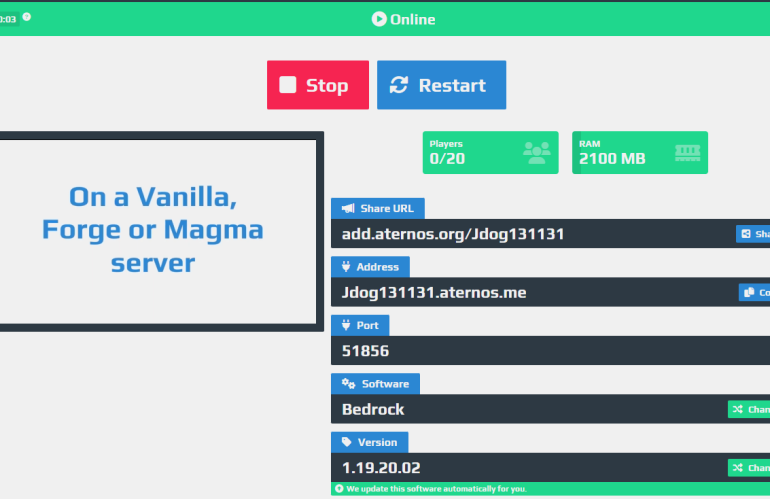Use Coordinates For Java In Aternos Server
For Minecraft Java edition this is much easier. As in all java minecraft version you can press F3 to display your coordinates in a aternos server and then press it again to make the display disappear. This way you don’t need to do anything for players on your aternos server. They can do it themselves if needed.
How to on Coordinates in Aternos Server For Bedrock
Step 1. Make sure your Bedrock Aternos server is online.
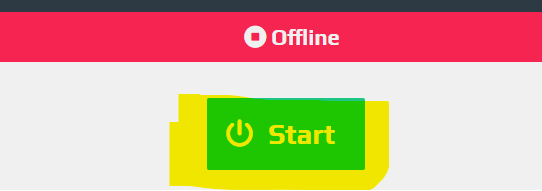
Step 2. Go to your console area on the left hand side.

Step 3. Now in your console type the following command to turn on cooridnates for your server.
/gamerule showcooridnates true

Step 4. When your console displays this message after typing in the command it is now done and your aternos server has the coordinates turned on.

How to Turn Off Coordinates in Aternos Server?
To do this type in the same command but instead of true, replace it with false.
/gamerule showcoordinates false
Looking for more help?
Take a look at our Minecraft HowTo Tutorial search! Lots of Minecraft and server tutorials and also videos on our new video section.