Have you recently purchased citizens only to find out it isn’t loading on your server? Here is the simple solution for this.

More About The Citizens Plugin
The premium plugin is one of the best plugins used to bring lifelike npc’s to your server. It not only allows you to add npc but it allows you to fully customise them and bring them to life!
This includes walking and talking characters, mobs and even players with skins usable from places like https://www.minecraftskins.com or other well know places with Minecraft skins.
The plugin integrated well with most other well known and well used plugins including ones that can give the npc’s guests and more!
You can view npc’s created with citizens on the Universal Server, including quests, storylines and more.
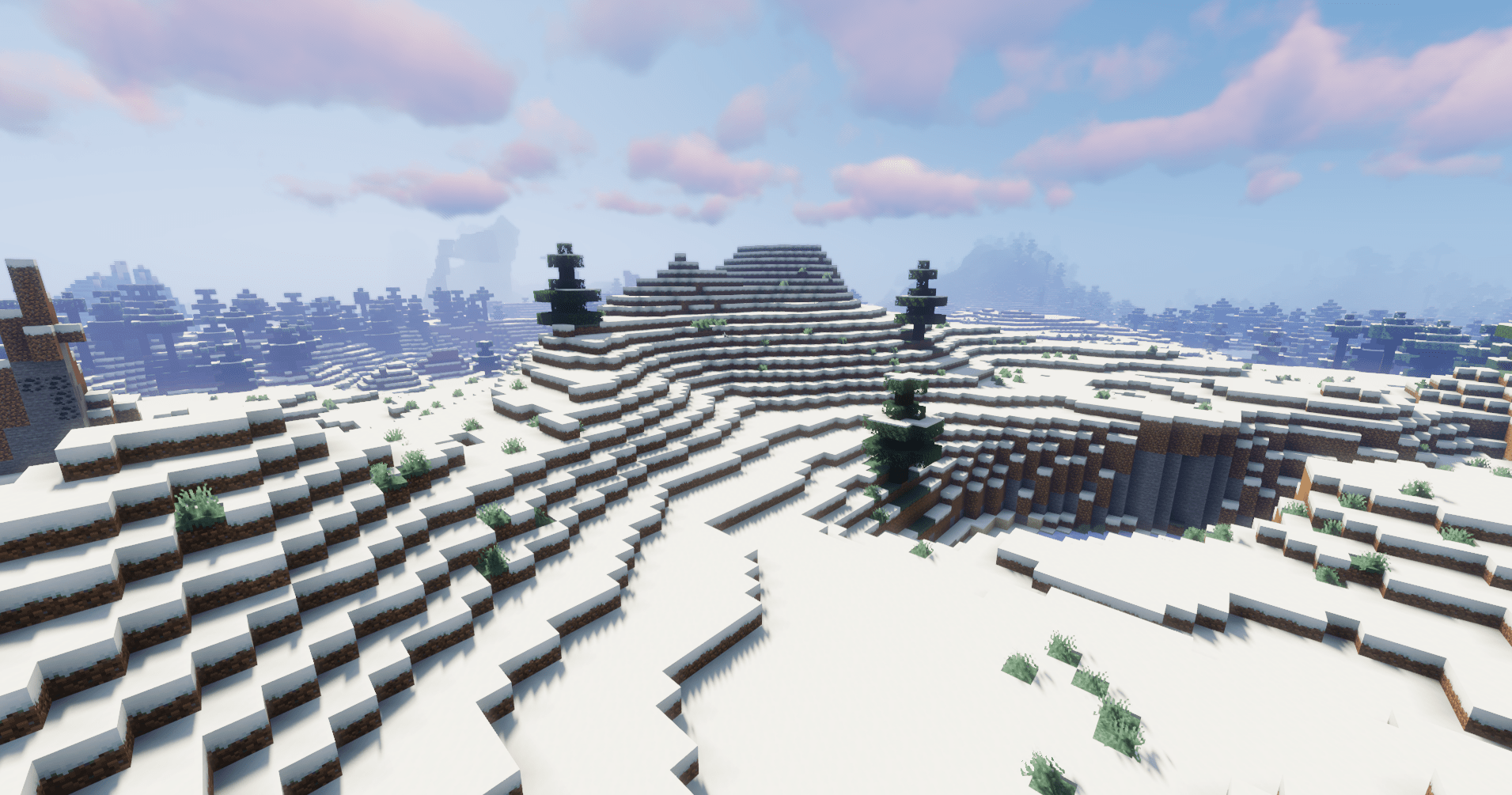
How To Fix Citizen Plugin On a Server?
So the fix is fairly simple but not always well found as an answer.
The citizens will only work on the latest sub version of each Minecraft’s main version. Feeling confused?
Let me explain. So when they release a version of Minecraft, they update citizens, for example when 1.19.2 releases. That’s the latest version of 1.19. How ever, if they then release 1.19.3 then citizens updates to that, meaning that it will no longer work on 1.19.2 as there is a newer version in the 1.19 series.
To explain even further, once 1.20 is released, citizens would remain working on the latest version on 1.19 which is currently 1.19.3 but it won’t work on any earlier 1.19 versions.
It will continue to work for the least version of 1.20, 1.19, 1.18 and so on.
There for the fix is to update your server to the latest version!
Even using via version or via backwards it still wouldn’t run on the server until I updated from 1.19.2 to 1.19.3.
As it doesn’t require major changes like moving from a entire different version to another, eg 1.19 > 1.20.
This means the move over for your server shouldn’t have any effects on other plugins.

How to Safely Test The Newer Minecraft version On Server?
If you want to run a test first (I highly suggest this) then these are the steps I suggest taking.
This is if you have 1 server, if you have a test one, then simply copy the server from one to the other and test on the second.
- Download and install FileZilla.
- Connect to FileZilla with your servers FTP information.
- Take a copy of every single file and folder in your server and upload it to a folder to your PC.
(This will make an exact replica of your server including every file, configuration and all player data. - Now change the server over to the newer version and start it up.
At this point it will work, or it will crash.
If it crashes, no sweat. Follow the steps below to restore it.
- Stop your server.
- Change version to the previous one.
- Save your settings.
- Connect to your server with FileZilla with your FTP information and delete all the files on the server.
- Move over all the files and folders from the backup folder you created earlier.
- Start the server once files have moved over.
Now you can start and it will re install your old server in the previous version.

What To Do Now If It Didnt Work?
At this point, provided that you still want to use the citizen plugin, its time to find out the plugin on your server current that’s causing the problem.
This is done by re doing the last test to move over to the newer version (including taking the backup first) but then removing plugins one at a time. Once the server starts you will find out what plugin is causing the issue in updating.
At this point it’s your choice on what plugin is more worth it to you, citizens or the plugin that won’t let you update version.
