
With the new Minecraft 1.19 version released its time to update the our forge and install forge 1.19 to get all the latest mods and Modpacks.
How To Add Mods In Minecraft?
To add mods or modpacks in Minecraft you need to use a different jar type such s Forge or Fabric. These versions of Java allow modifications and have the mod folder for you to add mods too.
They are essentially the same exact game as the normal Vanilla version just with the ability to add modifications. One thing to remember is that mods are version sensitive. So if you have forge 1.18.2 and you try to upload a 1.12 mod it wont work, you will need to find the right version for the right mod and match them when playing.
So when installing forge 1.19 to your pc make sure that the mods you upload are also compatible for forge 1.19 otherwise they will crash the game or simply not load up.
Installing The Forge 1.19 Jar to PC
Before we get started lets first make sure that you have your java up to date on your pc. With out this it will likely not open when you double click on the file.
Download latest Java version here.
If you still cant op then files then its worth using the jarfix method to fix the jar files and allow them to open on your pc.
Download Jarfix link here.
- Download the Forge 1.19 Installer from the minecaftforge.net.
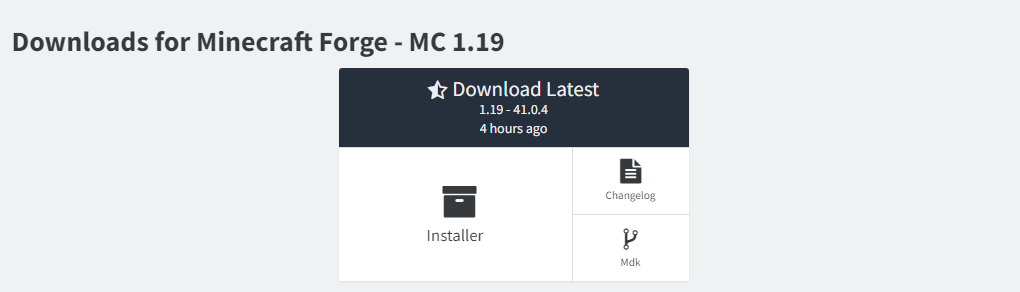
- On the next page wait for the 5 second count down on the top right and then click skip to allow the download. Close the page down after using it and dont click any ads.

- Once download double click on the forge 1.19 jar file to open the installer. When opened click ok with Install client selected.

- Now its installed on your launcher just open your Minecraft launcher and select the forge 1.19 version which is now installed and press play.

Conclusion
Installing mods can make Minecraft come alive in many different ways and mods can make this possible for free! Installing the forge 1.19 forge jar will allow you to continue to enjoy the latest mods nd modpack on your Minecraft account.
Looking for more tutorials? Check out our new HotTo search feature created only for Minecraft tutorials.